Mountcoin [MNT]
Specifications
Cryptocurrency name: Mountcoin
Cryptocurrency ticker: [MNT]
Algorithm: CryptoNight
Emission curve 23 with 25 seconds BlockTime
Emission curve 23 details: https://bitcointalk.org/index.php?topic=585480.0
Difficulty retargets each block
Block reward decreases according to the formula (264 -1 - A) * 2-21 * 10-12, where A = supply mined to date
Total coins: ~18,446,744
Confirmations: 60
Default P2P port: 9090
Default RPC port: 9091
Features
True anonymity & data protection
Untraceable payments uses ring signature
Unlinkable transactions with random data by the sender
Blockchain analysis resistant
Only CPU-mining & ASIC-resistant
POW mechanism is a voting system for users
NO IPO - 0% pre-mined
Current version
2.0.3
Downloads
Windows
64 bit Windows wallet+daemon+simpleminer 2.0.3 for MountCoin
Windows 64 bit: https://www.dropbox.com/s/utnh1w7w5k6hooj/Mountcoin-2.0.3.zip
This may require Visual Studio 2013 Update 2 redist (vcredist_x64.exe) which you can download here:
http://www.microsoft.com/de-de/download/details.aspx?id=40784
or
https://mega.co.nz/#!NVAlTCia!D7OQ-eQ6Jyudxxq_kFF21A6maBrP_DkIV-F7q8rYCj4
Linux
Linux: https://github.com/crz-mountcoin/mountcoin-dev.git
sudo apt-get update
sudo apt-get -y install gcc-4.8 g++-4.8 libboost1.55-all-dev git cmake
git clone https://github.com/crz-mountcoin/mountcoin-dev.git mountcoin
cd mountcoin; make -j
UPGRADING from 2.0.2 > 2.0.3
WINDOWS:
In C:\Users\USERNAME\AppData\Roaming\mountcoin remove the following files:
Remove:
- blockchain.bin
- p2pstate.bin
- poolstate.bin
Start start_daemon.bat (this includes: mountcoind.exe -add-peer 216.119.175.108:9090)
LINUX:
sudo apt-get update
sudo apt-get -y install gcc-4.8 g++-4.8 libboost1.55-all-dev git cmake
git clone https://github.com/crz-mountcoin/mountcoin-dev.git mountcoin
cd mountcoin; make -j
In ./mountcoin remove the following files:
Remove:
- blockchain.bin
- p2pstate.bin
- poolstate.bin
NEXT STEP WALLET:
1) First of all make backups of wallet.bin and wallet.bin.keys (everything)
2) Remove wallet.bin
3) start up the new simplewallet.exe
4) Make new wallet.bin (same name like your .keys file)
5) Wait for daemon is getting the blockchain (Will take some time - sometimes type in the daemon: save)
6) Refresh
Note: Red-line error are ok if your upgrading, after you re-download the blockchain and got “sync” the red lines are gone. Its because of all the old nodes still running.
Blockchain
Windows (link up soon)
Linux (link up soon)
Windows: Just download and move it to C:\Users\UserName\AppData\Roaming\Mountcoin (don’t forget to change the username to your username)
Linux: Just download and move it to ~/.mountcoin/
Pools
2.0.3 Pools:
http://mnt.extremepool.org (Working payouts with MNT 2.0.3)
http://mnt.oneevil.ru (Working payouts with MNT 2.0.3)
Remember use your correct MNT wallet address.
For pool owners set (stats.network.difficulty 25)
Block explorer
Will be up soon
Exchanges
https://www.swaphole.com/#!market/MNT/BTC
Bounties
- Block explorer
- GUI Wallet
If you want to help with the development, marketing or anything else, PM me or write me.
Note
I just want to state i’m not affiliated in anyway with the previous dev(s) of [MNT] mountcoin.
The previous developer left without notice. Please keep this topic clean and behave.
Identity
Logo HIGH-RES download -> http://s27.postimg.org/9bshy2l6r/mountcoin_logo.jpg
To-do
- Make it official at cryptonote.org
- 32 bit windows version
- Precompiled linux version
- Upload blockchain for windows/linux
- Setup main GIT and download location
- More pools
- Update OP information
- Website